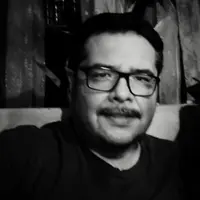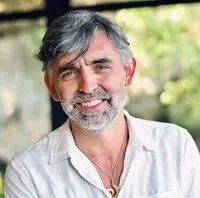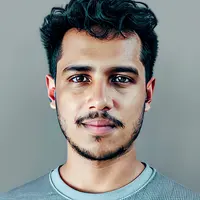General
Cristobal M
7/24/25, 8:57:23 PM EDT
Nicolas
Is there an option to disable the copyright watermark that shows on images in the gallery version? I don't want to confuse viewers and have them think that the watermark is on the actual images. Below is an example. Thanks!
https://babson.entermediadb.net/marketing/find/views/modules/eduactivity/index.html?entityid=AZg4v0xbMCDFhbbtfhTj
https://babson.entermediadb.net/marketing/find/views/modules/eduactivity/index.html?entityid=AZg4v0xbMCDFhbbtfhTj
Hello Nicolas, we are actually working on that feature, we will have a way to disable/enable the caption that is over the Gallery. (We actually have that option in the Carousel version, but we are including same for the regular Gallery) should be ready to deploy in a couple of days or less.
Nicolas
8/4/25, 12:40:36 PM EDT
I sent out multiple links to Entermedia folders I recently uploaded. some individuals can see the images while others have empty folders
Cristobal M
8/4/25, 12:43:36 PM EDT
Hello Nicolas, the people getting the links are they loged in to the DAM or they are navigating externally the gallery?
Nicolas
8/4/25, 12:46:56 PM EDT
they are users and should be logged in. I changed their roles and they were able to access the folders.
Nicolas
8/4/25, 1:03:18 PM EDT
was the folder set to only be able to be accessed by specific types of Entermedia Users?
Cheryl R
8/15/25, 3:01:07 PM EDT
When will we be able to "+ add new face" to images? I'm currently trying to do so but the box disappears when I click on it.
Also can all users please see the People box so they can "view similar"?
Also can all users please see the People box so they can "view similar"?
Cristobal M
8/15/25, 3:47:59 PM EDT
We’re planning to release these fixes by Monday. I’ll confirm with you during Monday’s working hours, then update your instance and run tests after hours the same day.
Cristobal M
8/18/25, 9:07:05 PM EDT
Hello Cheryl and Nicolas,
We’ve applied the update to the Babson instance, and Manual Face Tagging is now fixed. This version also includes our latest AI tagging technology. At the moment, we’re scanning a small set of assets (from the most recent to the oldest) to apply AI-based tags.
You’ll notice that AI-related fields have been moved into a new “Status” section in the Media Viewer. In addition, this release now generates both AI Asset Keywords and a new feature we’re introducing called Semantic Topics.
We’d like to schedule a meeting—perhaps next week—to review and discuss the results once you’ve had a chance to analyze some of the AI tagging outcomes.
We’ve applied the update to the Babson instance, and Manual Face Tagging is now fixed. This version also includes our latest AI tagging technology. At the moment, we’re scanning a small set of assets (from the most recent to the oldest) to apply AI-based tags.
You’ll notice that AI-related fields have been moved into a new “Status” section in the Media Viewer. In addition, this release now generates both AI Asset Keywords and a new feature we’re introducing called Semantic Topics.
We’d like to schedule a meeting—perhaps next week—to review and discuss the results once you’ve had a chance to analyze some of the AI tagging outcomes.
Cheryl R
8/22/25, 3:56:44 PM EDT
Thanks, Cristobal, we'll take a look.
In other news, this folder appears to be empty: Activities › 2018 › 03 › 2018-03-23-GlobeMove
please advise.
In other news, this folder appears to be empty: Activities › 2018 › 03 › 2018-03-23-GlobeMove
please advise.
Cristobal M
8/22/25, 6:18:52 PM EDT
Hello Cheryl, I attached the missing images to the Activity, I think this is one of the remaining folders were not tagged correctly within the initial import. Let me follow this Folder and his parents to find and fix more Assets that could be still not assigned to an Activity yet.
Cristobal M
9/9/25, 5:48:43 PM EDT
Hello we got a Summary of the most popular searches in Babson, this are records from 2018 up to today.
Cristobal M
9/9/25, 5:48:55 PM EDT
campus 220
globe 215
tomasso 189
olin 108
classroom 107
students 97
Asset Search... 88
faculty 84
commencement 79
graduate school 73
cwel 67
cutler 64
miami 61
athletics 54
blank center 53
viewbook 53
cutler center 51
HELV 49
back to babson 48
roger babson 48
sorenson 48
babson boston 46
reynolds 46
flags 44
herring family 41
kerry healey 41
BRAC 40
boston 39
family entrepreneurship 39
foundry 39
front gate 39
spinelli 39
basketball 38
brac 38
class 38
ccd 37
orientation 37
biz 36
graduate 36
horn library 36
rocket pitch 36
100 high street 35
Cummings 35
Globe 34
black affinity 34
design zone 34
park manor west 34
global scholars 33
quad 33
san francisco 33
snow 33
Biz e Beaver 32
FME 32
student 32
executive education 31
posse 31
summer study 31
2017 Back to Babson 30
alumni 30
family 30
horn 30
lewis institute 30
undergraduate 30
bcw 29
audrey sort assetcreationdateDown 28
savitha 28
weissman 28
BIZ 27
Weissman Foundry 27
babson commons 27
fme 27
historical 27
Arthur M. Blank Center 26
IFE 26
academy of distinguished entrepreneurs 26
babson 26
chapel 26
olin hall 26
park manor 26
summer venture program 26
winter 26
Global Scholars 25
Olin 25
arthur blank 25
biz beaver 25
career 25
drone 25
graduation 25
centennial 24
centennial park 24
enrico 24
win lab 24
Burrill 23
Kerry Murphy Healey Park 23
computer 23
executive education, classroom 23
fall 23
Rocket Pitch 22
Tomasso 22
globe 215
tomasso 189
olin 108
classroom 107
students 97
Asset Search... 88
faculty 84
commencement 79
graduate school 73
cwel 67
cutler 64
miami 61
athletics 54
blank center 53
viewbook 53
cutler center 51
HELV 49
back to babson 48
roger babson 48
sorenson 48
babson boston 46
reynolds 46
flags 44
herring family 41
kerry healey 41
BRAC 40
boston 39
family entrepreneurship 39
foundry 39
front gate 39
spinelli 39
basketball 38
brac 38
class 38
ccd 37
orientation 37
biz 36
graduate 36
horn library 36
rocket pitch 36
100 high street 35
Cummings 35
Globe 34
black affinity 34
design zone 34
park manor west 34
global scholars 33
quad 33
san francisco 33
snow 33
Biz e Beaver 32
FME 32
student 32
executive education 31
posse 31
summer study 31
2017 Back to Babson 30
alumni 30
family 30
horn 30
lewis institute 30
undergraduate 30
bcw 29
audrey sort assetcreationdateDown 28
savitha 28
weissman 28
BIZ 27
Weissman Foundry 27
babson commons 27
fme 27
historical 27
Arthur M. Blank Center 26
IFE 26
academy of distinguished entrepreneurs 26
babson 26
chapel 26
olin hall 26
park manor 26
summer venture program 26
winter 26
Global Scholars 25
Olin 25
arthur blank 25
biz beaver 25
career 25
drone 25
graduation 25
centennial 24
centennial park 24
enrico 24
win lab 24
Burrill 23
Kerry Murphy Healey Park 23
computer 23
executive education, classroom 23
fall 23
Rocket Pitch 22
Tomasso 22
Christopher B
9/12/25, 7:14:07 PM EDT
Hi Nicolas and Cheryl. We posted the release notes from this weeks deployment: https://emedia.openinstitute.org/Babson-File-Reorganization/blog/release-notes-september-10-deployment !
Christopher B
12/11/25, 1:36:55 PM EST
Hello! Hope the holidays is going well. We are planning a free upgrade over the holidays to improve AI categorization that we can apply across everywhere. Here are the release notes: https://impactbank.world/eMediaLibrary-Project/blog/release-notes-dec-4th-2025
Let us know if you would like to meet to demo the improvements. Also let us know if there are any dates that are not good for an upgrade. Happy holidays!
Let us know if you would like to meet to demo the improvements. Also let us know if there are any dates that are not good for an upgrade. Happy holidays!
Cristobal M
1/16/26, 2:40:22 PM EST
Cheryl, it is fixed, some of this pages are multi-page (our transcoder identified as multi-page) and was creating the wrong command, I fixed the config and now is creating the right thumbnail for those EPS files.
Processing...